การติดตั้ง
โปรแกรม Staroffice 4.0 สำหรับ Redhat 5.1
Staroffice 4.0 เป็น
ชุดโปรแกรมที่ใช้งานเกี่ยวกับ
wordprocessor, spreadsheet, presentation เหมือนกับ Microsoft office 97
เครื่องที่จะนำมาใช้งานควรมี
เนื้อที่ว่างใน harddisk ไม่ต่ำกว่า 350 Mb
และมี ram 64 Mb
จึงจะทำงานได้สะดวกรวดเร็ว
1.download ไฟล์ so40sp3_lnx_01.tar.gz และ libc-5.4.46.bin.tar.gz
ไปไว้ที่ directory ใดก็ได้ ในที่นี้
เก็บไว้ที่ directory /download
ftp://ftp.stardivision.com/pub/so4/linux/sp3/01/so40sp3_lnx_01.tar.gz
http://sunsite.unc.edu/pub/Linux/GCC/libc-5.4.46.bin.tar.gz
2.ให้ login เป็น root และทำการ start xwindow
โดยใช้คำสั่ง startx
3.ทำการสร้าง directory /tmp ใน directory /root (/root/tmp)
โดยใช้คำสั่ง mkdir tmp
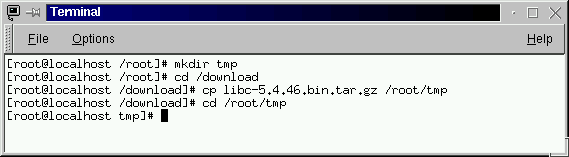
4.ทำการ copy ไฟล์ libc-5.4.46.bin.tar.gz ที่ download
มาได้ไปไว้ที่ directory /root/tmp
5.เข้าไปที่ directory /root/tmp โดยใช้คำสั่ง cd
/root/tmp
6.ทำการขยายไฟล์ libc-5.4.46.bin.tar.gz
โดยใช้คำสั่ง tar xvfz libc-5.4.46.bin.tar.gz
ซึ่งจะมี directory /lib,/usr เพิ่มขึ้นมาใน
directory /root/tmp
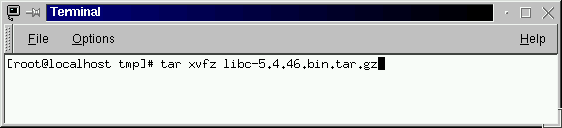
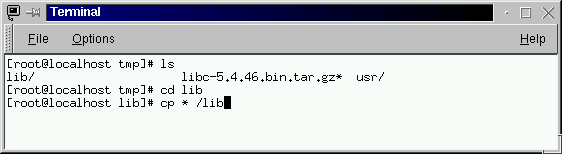
7.ให้ย้ายเข้าไปใน directory lib
โดยใช้คำสั่ง cd lib
8.ทำการ copy ไฟล์ทั้งหมดใน lib
ไปไว้ยัง directory /lib โดยใช้คำสั่ง cp * /lib
9.ทำการแก้ไขไฟล์ /etc/ld.so.conf
โดยใช้คำสั่ง pico /etc/ld.so.conf
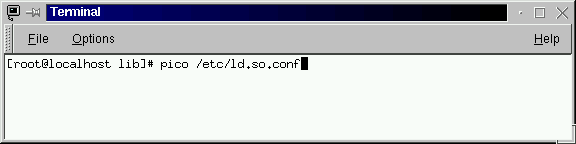
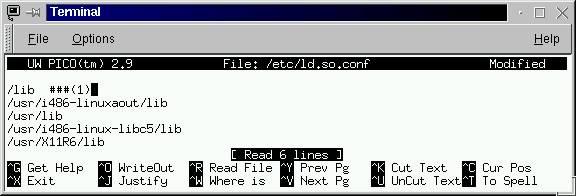
10.เพิ่มข้อความบรรทัดใหม่
ที่ด้านบนสุดเป็น /lib
11.เรียบร้อยแล้วทำการ save file
โดยใช้คำสั่ง Ctrl+O ตามด้วย Enter 1 ครั้ง
แล้ว
Ctrl+X เพื่อออกจาก pico
12.ใช้คำสั่ง ldconfig -v
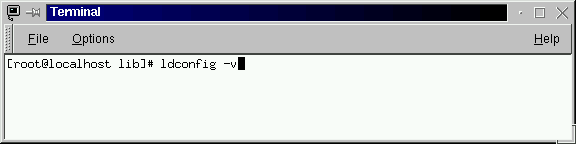
13.ทำการ copy ไฟล์ so40sp3_lnx_01.tar.gz ไปไว้ที่
/root/tmp โดยใช้คำสั่ง cp so40sp3_lnx_01.tar.gz /root/tmp
14.ย้ายเข้าไปใน directory /root/tmp
โดยใช้คำสั่ง cd /root/tmp
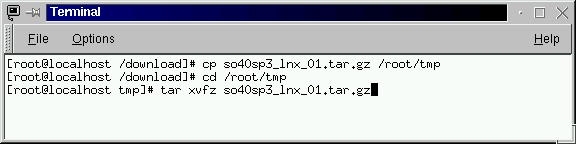
15.ทำการขยายไฟล์ so40sp3_lnx_01.tar.gz
โดยใช้คำสั่ง tar xvfz so40sp3_lnx_01.tar.gz
16.จะเห็นว่ามี directory Office40_install
เพิ่มขึ้นมา จากนั้นให้ลบไฟล์
so40sp3_lnx_01.tar.gz ออก โดยใช้คำสั่ง rm
so40sp3_lnx_01.tar.gz
จะมีคำถามยืนยันการลบไฟล์
ให้ตอบ y
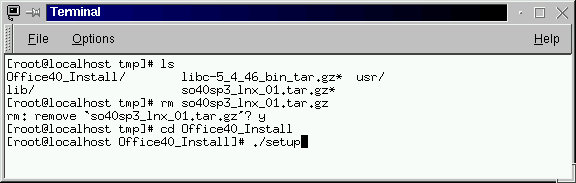
17.เข้าไปใน directory Office40_Install
โดยใช้คำสั่ง cd Office40_Install
18.เริ่มทำการติดตั้ง
โดยใช้คำสั่ง ./setup
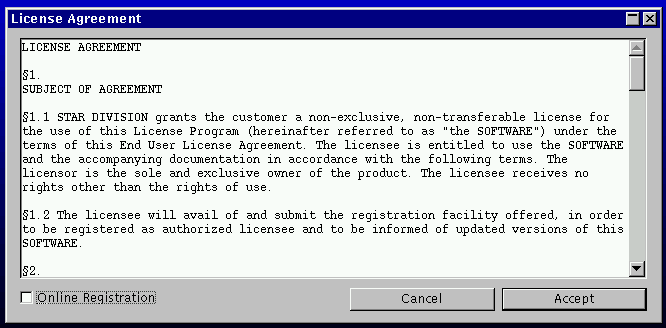
19.จะมีกรอบ License Agreement ขึ้นมา
ให้คลิกเครื่องหมาย ที่ Online Registration
ออก แล้วคลิกที่ Accept
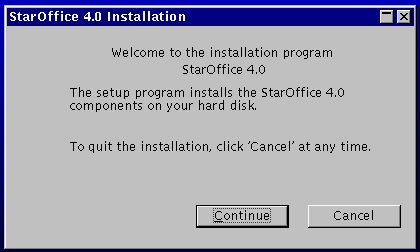
20.จะมีกรอบ Staroffice 4.0 Installation ให้คลิกที่
Continue เพื่อยืนยันอีกครั้ง
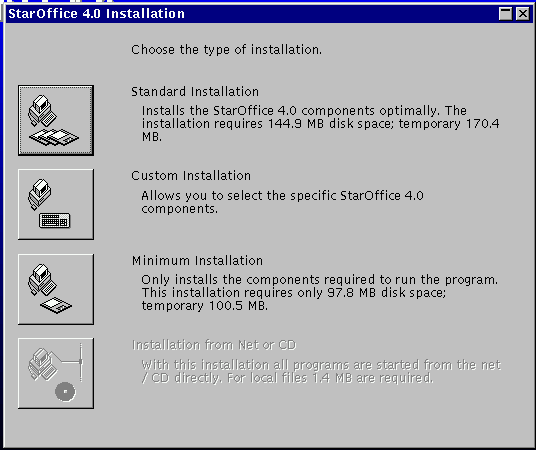
21.ให้เลือกประเภทของการติดตั้ง
ถ้าติดตั้งประเภท Standard
จะต้องมีเนี้อที่ว่าง 144.9 Mb
และใช้เนี้อที่สำหรับ temporary อีก 170.4 Mb
รวมแล้วต้องมีเนี้อที่ว่างประมาณ
315.3 Mb ซึ่งมากพอดู
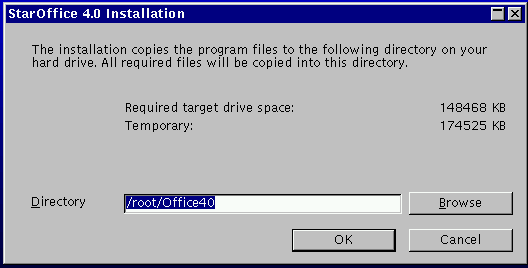
22.จะมีกรอบ
สอบถามว่าจะติดตั้งที่ directory ใด
ให้คลิก OK โดยไม่ต้องเปลี่ยนแปลง
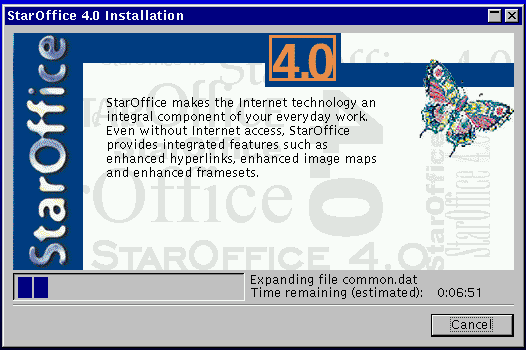
23.โปแกรมก็จะเริ่มทำการขยายไฟล์
เพื่อติดตั้ง
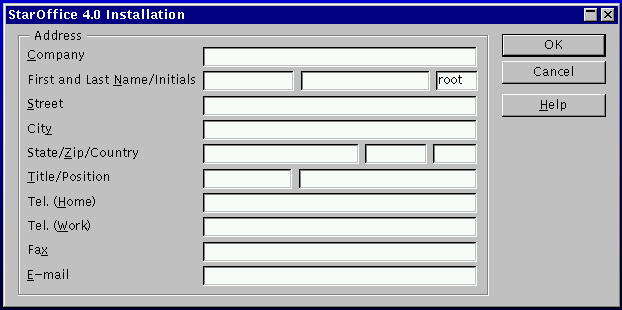
24.เมื่อถึงจุดหนึ่งโปรแกรมจะสอบถามข้อมูล
ให้กรอกให้ครบทุกช่อง แล้วคลิก OK
และรอจนกว่าการติดตั้งจะเสร็จสมบูรณ์
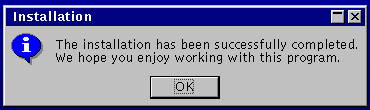
25.ให้ย้ายไปที่ directory /root
โดยใช้คำสั่ง cd /root
เพื่อเตรียมการลบไฟล์ที่ใช้ในระหว่างการติดตั้ง
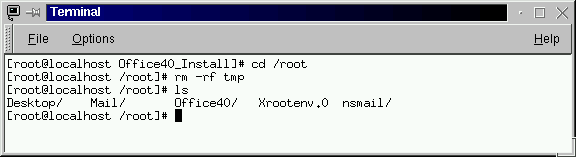
26.ทำการลบ directory tmp (/root/tmp)
โดยใช้คำสั่ง rm -rf tmp
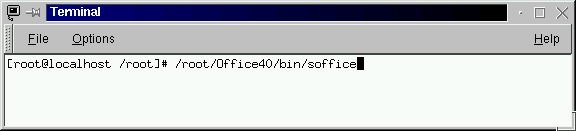
27.การเรียกใช้งานโปรแกรม Staroffice4.0
ทำได้โดยการใช้คำสั่ง /root/Office40/bin/soffice
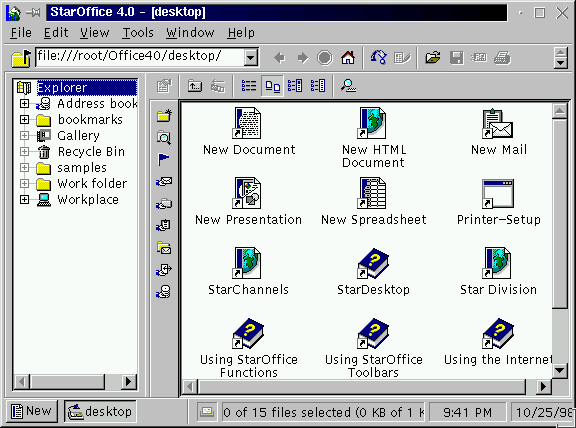
27.หน้าตาของโปรแกรมก็เป็นอย่างที่เห็น
28.แนะนำเพิ่มเติม เกี่ยวกับ directory
และชื่อไฟล์ ของ Staroffice so40sp3_lnx_01.tar.gz
<> so40 = Staroffice 4.0, sp3 = service pack 3, lnx = linux, 01 = international
version, 49 = german version
|