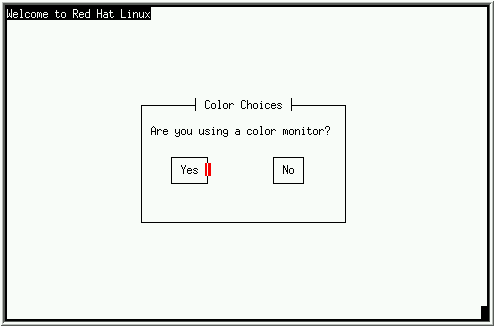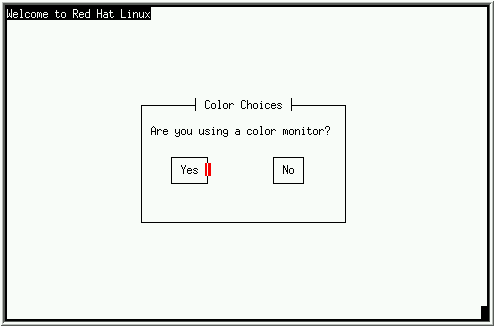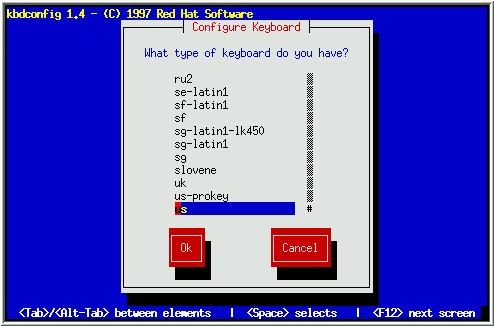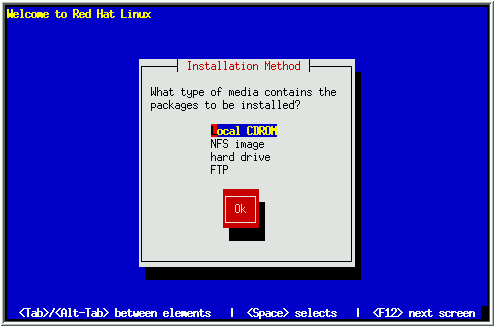เริ่มต้นติดตั้ง
Linux
- ใส่แผ่น Boot Linux ที่ Drive A แล้ว บูทเครื่องใหม่
- จะปรากฏข้อความต่อไปนี้
Welcome to REDHAT Linux
- To install or upgrade a system running REDHAT Linux 2.0 or later press the <ENTER>
key
- To enable the expert mode, type: expert <ENTER>
- To use this disk set for system repair or recovery, type: rescue <ENTER>
- Use the function keys listed below for help with all topics
Boot: |
- ให้กดปุ่ม Enter
- รอสักครู่ เพื่อ Load file ในการติดตั้ง
จากนั้นจะมีการตรวจสอบ Hardware และจะมีกรอบ Color Choices
ขึ้นมา
|